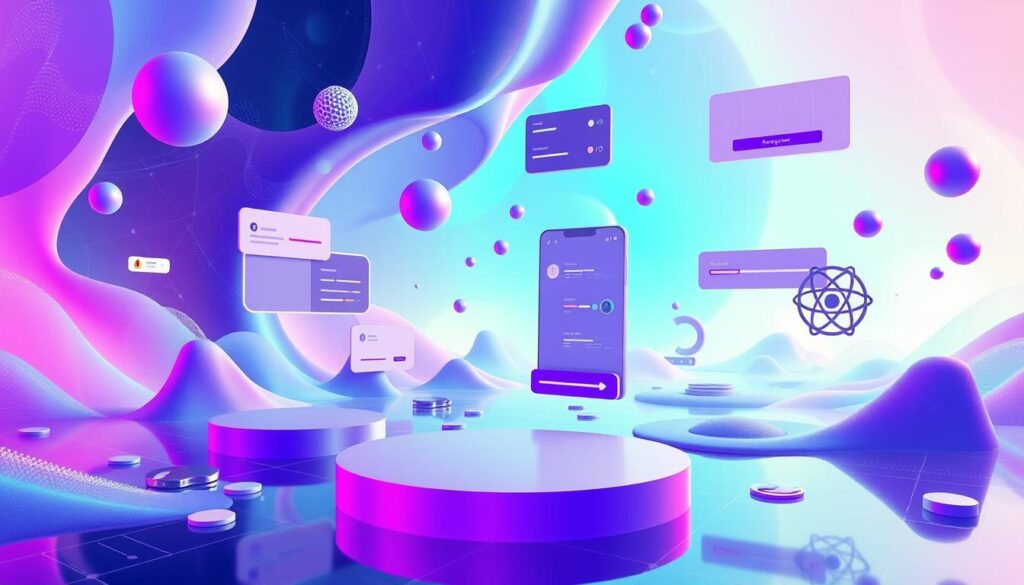When I first started working with React Native, I was fascinated by its ability to create cross-platform applications using JavaScript and React. But as I dived deeper into building user interfaces (UIs), I started wondering: Does React Native have headless UI libraries similar to Radix UI?
Radix UI is a popular library in the React ecosystem that provides unstyled, accessible components, allowing developers to create custom UI experiences. However, when it comes to React Native, things work a little differently. Let’s explore what options are available for headless UI in React Native.
What Is a Headless UI Library?
A headless UI library provides unstyled, accessible, and fully functional UI components that developers can style however they want. Unlike fully styled component libraries (such as Material UI or Bootstrap), a headless UI library focuses on behavior and accessibility while leaving the styling to developers.
Key Benefits of Headless UI Libraries:
- Complete Styling Control – Developers can apply any design system.
- Improved Accessibility – Built-in focus management and ARIA attributes.
- Framework Agnostic – Works well across different UI styles and themes.
- Lightweight – No unnecessary styling, making applications faster.
Does React Native Have Radix UI?
Unfortunately, Radix UI is not available for React Native. It is built specifically for web applications using React and relies on DOM APIs that are not available in React Native.
However, the good news is that there are alternative libraries that provide similar headless UI capabilities for React Native.
Top Headless UI Libraries for React Native
While React Native doesn’t have an exact Radix UI equivalent, there are several powerful libraries that offer similar features.
1. React Native Aria
- What it is: Provides accessible, unstyled UI primitives.
- Key Features:
- Focus management
- Keyboard interactions
- Accessible components (Buttons, Lists, Modals, etc.)
- Best for: Developers looking for fully customizable UI components with accessibility in mind.
- Installation:
npm install @react-native-aria/checkbox
2. Headless UI (React Native Version)
- What it is: Unofficial adaptation of Tailwind’s Headless UI.
- Key Features:
- Accessible UI logic with no styles.
- Works well with Tailwind CSS in React Native.
- Best for: Those who love Tailwind CSS-style development.
3. Reanimated + Gesture Handler (For Complex Interactions)
- What it is: Provides headless gesture-driven animations.
- Key Features:
- Smooth UI interactions
- Physics-based animations
- Works great with native gestures
- Best for: Developers focusing on complex UI interactions and animations.
4. React Native UI Kitten (Customizable Themeable Components)
- What it is: A UI framework with headless behavior for styling control.
- Key Features:
- Customizable UI system
- Built-in theme provider
- Open-source and flexible
- Best for: Those looking for headless, theme-based components.
| Library | Accessibility | Customization | Ease of Use |
|---|---|---|---|
| React Native Aria | ✅ High | ✅ Full | ⭐⭐⭐⭐ |
| Headless UI RN | ✅ Medium | ✅ Full | ⭐⭐⭐ |
| Reanimated + Gesture | ❌ Low | ✅ Full | ⭐⭐⭐⭐ |
| UI Kitten | ✅ Medium | ✅ Full | ⭐⭐⭐⭐ |
Choosing the Right Headless UI Library
If you’re wondering which library is the best for your project, consider these factors:
1. Do you need accessibility?
- Go with React Native Aria if you want fully accessible components.
2. Do you want smooth animations?
- Use Reanimated + Gesture Handler for fluid, gesture-based interactions.
3. Do you prefer Tailwind-style development?
- Try the Headless UI RN adaptation for unstyled, customizable components.
4. Do you need a structured UI system?
- React Native UI Kitten provides theme-based customization.
Key Takeaways
- React Native does not have Radix UI, but there are great alternatives.
- React Native Aria is the best choice for headless, accessible components.
- Reanimated + Gesture Handler is excellent for smooth animations.
- Choosing the right headless UI library depends on accessibility, customization, and styling needs.
FAQs
1. Can I use Radix UI in React Native?
- No, Radix UI only works in web applications. It relies on DOM APIs that React Native does not support.
2. What is the best alternative to Radix UI in React Native?
- React Native Aria is the closest match because it provides unstyled, accessible components.
3. How do I style a headless UI component in React Native?
- Use React Native’s StyleSheet API, styled-components, or Tailwind RN to apply styles.
4. Is there a Tailwind-like headless UI for React Native?
- Yes, some unofficial adaptations of Headless UI for React Native exist, but they are not officially supported.
5. Does React Native need headless UI libraries?
- Not necessarily, but they help developers create consistent and accessible UIs faster.
Conclusion
React Native may not have an exact Radix UI equivalent, but it does have several headless UI alternatives. Libraries like React Native Aria, UI Kitten, and Reanimated provide flexible, unstyled, and accessible UI components. The right choice depends on your project needs—whether it’s accessibility, animations, or full customization.
If you’re looking for the closest alternative to Radix UI in React Native, I highly recommend React Native Aria. It gives you the power of headless UI while keeping accessibility in mind.
So, while React Native might not have Radix UI, it certainly has headless UI options to make development easier and more efficient.