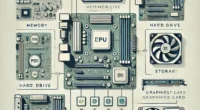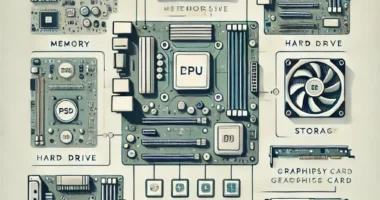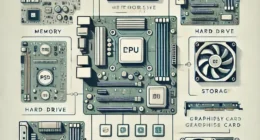In today’s digital world, network security matters. Businesses and individuals alike need to protect their networks from malicious traffic. Cyber threats have evolved, so simple security measures are no longer enough. Many solutions can safeguard networks, but firewalls stand out. This article explores what firewalls are, how they work, and why they are essential for network security.
Table of Contents
- The Purpose of Firewalls
- Types of Firewalls
- How Firewalls Work
- Why Firewalls Are Essential for Security
- Advanced Firewall Features
- Choosing the Right Firewall
- Firewalls in the Modern Threat Landscape
- Conclusion
- FAQs: about firewalls and how they block and filter unwanted network traffic
- 1. What exactly is a firewall?
- 2. How does a firewall block unwanted traffic?
- 3. What are the main types of firewalls?
- 4. Do I need a firewall for a small home network?
- 5. What is the difference between a firewall and an antivirus?
- 6. What is a Next-Generation Firewall (NGFW)?
- 7. Can firewalls prevent all cyberattacks?
- 8. How do I choose the right firewall for my business?
- 9. Can firewalls protect against phishing attacks?
- 10. Do firewalls slow down network performance?
The Purpose of Firewalls
A firewall is a security appliance that blocks or filters unwanted network traffic. It acts as a barrier between trusted and untrusted networks. By doing so, it protects sensitive data and critical resources from cyber threats. Firewalls inspect incoming and outgoing traffic, and they decide which data can pass through based on specific rules.
There are various types of firewalls, each with unique features. However, their primary function remains the same: to prevent unauthorized access and block harmful data. By blocking malicious traffic, firewalls reduce the risk of cyberattacks. They are essential in any security setup, from small home networks to large enterprise environments.
Types of Firewalls
Understanding the types of firewalls helps in selecting the right one for a network. Below are some common types:
- Packet-Filtering Firewalls
- Packet-filtering firewalls inspect individual packets of data.
- They check source and destination IP addresses, ports, and protocols.
- This type blocks unwanted packets based on predefined rules.
- While effective for simple security, it lacks deep inspection abilities.
- Stateful Inspection Firewalls
- Stateful inspection firewalls keep track of active connections.
- They examine packet headers and monitor connections to verify legitimacy.
- This type provides a higher level of security than packet-filtering firewalls.
- However, it can be slower due to its complex inspection process.
- Proxy Firewalls
- Proxy firewalls, or application-level gateways, act as intermediaries between users and servers.
- They analyze data at the application layer, which provides a deeper inspection level.
- Proxy firewalls hide internal network addresses, which adds a layer of privacy.
- They are ideal for networks needing strict security but can slow down traffic.
- Next-Generation Firewalls (NGFWs)
- Next-generation firewalls combine traditional firewall capabilities with advanced features.
- NGFWs include intrusion prevention, deep packet inspection, and application awareness.
- They are highly effective at detecting and blocking modern cyber threats.
- Many businesses prefer NGFWs because they offer comprehensive protection.
- Unified Threat Management (UTM) Firewalls
- UTM firewalls integrate multiple security functions into one appliance.
- They combine firewall, antivirus, and intrusion detection capabilities.
- UTMs simplify security management for small to medium-sized businesses.
- While versatile, they may not provide the depth of standalone solutions.
How Firewalls Work
Firewalls use rules to filter traffic. These rules define what types of traffic can enter or exit the network. When data passes through a firewall, it checks each packet against its rules. If the packet meets the criteria, it allows it to pass. If it doesn’t, it blocks it.
The firewall’s inspection process varies based on its type. Packet-filtering firewalls only check basic information, while NGFWs analyze data at deeper levels. Regardless of the method, all firewalls aim to identify and block harmful traffic. This prevents malware, phishing attempts, and unauthorized access from reaching the network.
Why Firewalls Are Essential for Security
Firewalls are critical for multiple reasons. They protect networks from external threats and manage internal traffic. Below are some key reasons why firewalls are necessary:
- Prevents Unauthorized Access
Firewalls stop unauthorized users from accessing the network. They protect sensitive data and restrict access to trusted users only. - Blocks Malicious Traffic
Firewalls can detect and block malware, phishing attempts, and other threats. By doing this, they prevent these threats from spreading within the network. - Enforces Network Policies
Organizations can set specific rules for network access. Firewalls enforce these rules, ensuring that only authorized traffic can pass through. - Provides Network Monitoring
Many firewalls come with logging features. These logs record network activity, which helps administrators detect suspicious behavior and take action. - Enhances Data Privacy
Firewalls protect private data by blocking unauthorized access. This ensures that sensitive information remains secure.
Advanced Firewall Features
Modern firewalls offer advanced features that go beyond basic filtering. These features enhance security and provide greater control over network traffic.
- Intrusion Detection and Prevention
Many firewalls can detect intrusions and prevent attacks. They monitor traffic patterns and identify suspicious activities. - Deep Packet Inspection
Some firewalls analyze the contents of data packets. This process, called deep packet inspection, allows them to detect hidden threats within data. - Application Awareness
Application-aware firewalls can identify specific applications within traffic. This lets administrators set policies based on applications, improving control over network resources. - VPN Support
Firewalls with VPN support create secure connections for remote users. This feature is vital for businesses with remote workers. - Content Filtering
Firewalls with content filtering block access to specific websites or types of content. This is useful for enforcing company policies and limiting distractions.
Choosing the Right Firewall
Selecting the right firewall depends on the network’s needs. For a small home network, a simple packet-filtering firewall might be enough. For businesses, especially those with sensitive data, an NGFW or UTM firewall is more suitable. Each type of firewall has its strengths and weaknesses, so understanding the network’s specific requirements is essential.
Some questions to consider when choosing a firewall include:
- What type of traffic needs filtering?
- How sensitive is the data being protected?
- Are advanced features like VPN support or intrusion prevention necessary?
- What is the budget for security solutions?
Answering these questions helps in selecting the best firewall for the job.
Firewalls in the Modern Threat Landscape
The modern threat landscape is complex. Cyberattacks are more sophisticated, and attackers are more determined. Firewalls alone may not be enough to protect a network. However, they remain a critical component of a layered security approach. In addition to firewalls, businesses should consider other security measures, like antivirus software, regular updates, and employee training.
A firewall acts as the first line of defense, but it should not be the only one. Combining it with other security tools provides better protection. A comprehensive approach reduces the risk of data breaches and ensures network integrity.
Conclusion
Firewalls are essential for blocking and filtering unwanted network traffic. They prevent unauthorized access, block malicious data, and help enforce network policies. With various types of firewalls available, it’s possible to find one that fits any network’s needs. Packet-filtering firewalls, stateful inspection firewalls, proxy firewalls, NGFWs, and UTM firewalls each offer different levels of protection.
In the evolving cyber landscape, firewalls remain critical for network security. Selecting the right one, combined with other security measures, provides a strong foundation against threats.
FAQs: about firewalls and how they block and filter unwanted network traffic
1. What exactly is a firewall?
A firewall is a security device that monitors and controls incoming and outgoing network traffic based on predetermined security rules. It acts as a barrier between a trusted internal network and untrusted external networks, such as the internet, to block harmful traffic and allow safe connections.
2. How does a firewall block unwanted traffic?
A firewall uses rules to filter network traffic. When data packets pass through it, the firewall checks them against these rules. If the packets meet the criteria (e.g., they come from a trusted source), they’re allowed. If they don’t meet the criteria, the firewall blocks them, keeping the network safe from unauthorized access and threats.
3. What are the main types of firewalls?
There are several types of firewalls, including:
- Packet-Filtering Firewalls: Inspect individual packets based on rules for IP addresses, ports, and protocols.
- Stateful Inspection Firewalls: Track active connections and offer more security by verifying packet legitimacy.
- Proxy Firewalls: Act as intermediaries, inspecting data at the application layer for deeper security.
- Next-Generation Firewalls (NGFWs): Provide advanced features like intrusion prevention and deep packet inspection.
- Unified Threat Management (UTM) Firewalls: Combine multiple security features in one appliance, ideal for small to medium-sized networks.
4. Do I need a firewall for a small home network?
Yes, even small home networks can benefit from a firewall. Home firewalls help block threats from the internet, preventing malware, phishing, and unauthorized access to your devices.
5. What is the difference between a firewall and an antivirus?
A firewall monitors and filters network traffic, whereas antivirus software scans files and devices to detect and remove malicious programs. Both are essential for comprehensive security, but they address different types of threats.
6. What is a Next-Generation Firewall (NGFW)?
A Next-Generation Firewall (NGFW) is an advanced type of firewall that combines traditional firewall functions with additional features like intrusion prevention, application awareness, and deep packet inspection. NGFWs provide more robust security, making them popular for modern businesses.
7. Can firewalls prevent all cyberattacks?
While firewalls provide essential protection, they cannot prevent all types of cyberattacks. Firewalls are a first line of defense, but other security measures, such as antivirus software, encryption, and regular system updates, are also important for comprehensive protection.
8. How do I choose the right firewall for my business?
Choosing the right firewall depends on factors like your network size, data sensitivity, budget, and required security features. Small businesses may benefit from a Unified Threat Management (UTM) firewall, while larger enterprises might need a Next-Generation Firewall (NGFW) with advanced features.
9. Can firewalls protect against phishing attacks?
While firewalls can block some phishing sites, they are not specifically designed to detect phishing. However, Next-Generation Firewalls (NGFWs) with content filtering and URL filtering features may block access to known phishing sites.
10. Do firewalls slow down network performance?
Some firewalls, especially those with deep inspection features like NGFWs, can slow down network traffic slightly due to their complex filtering processes. However, the level of slowdown depends on the firewall’s configuration, processing power, and traffic load.