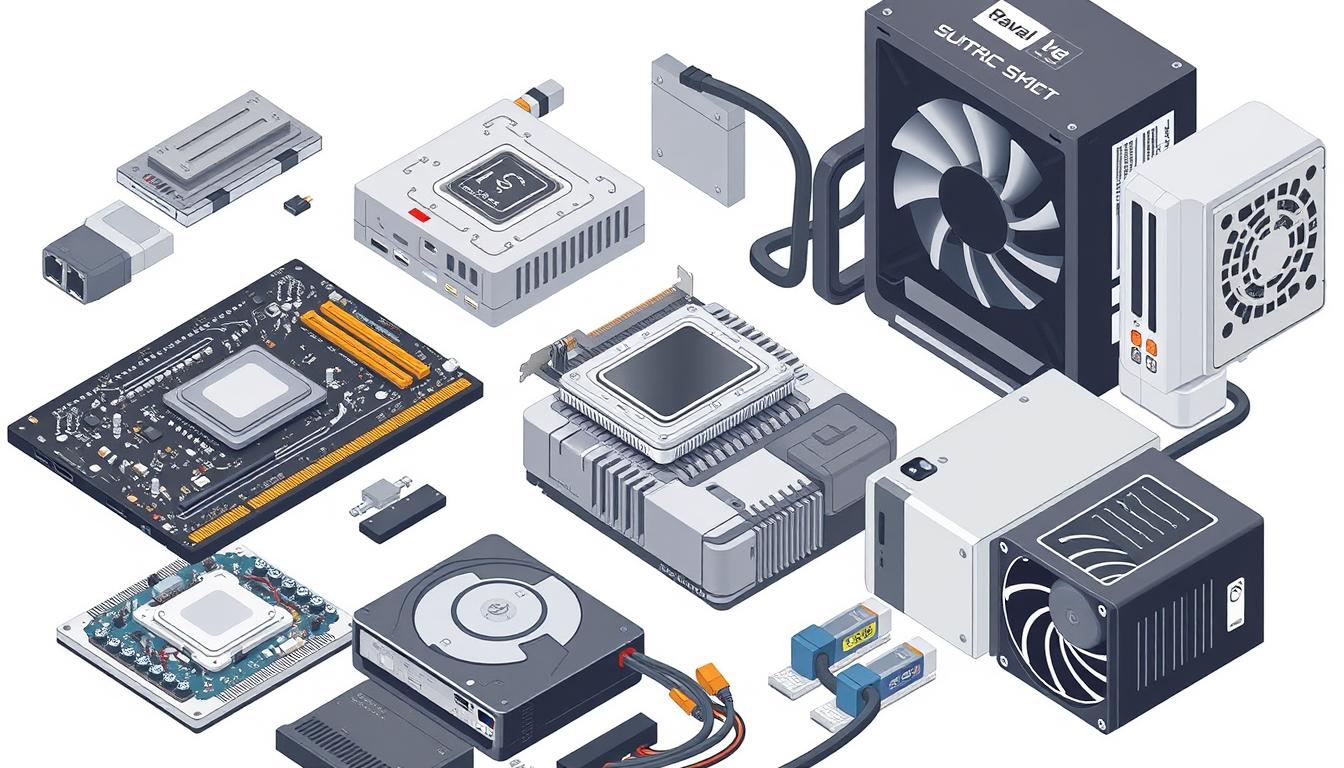When I think about computers, I often imagine sleek laptops, powerful gaming rigs, or even the smartphones in our pockets. But what makes these machines tick? The answer lies deep within their architecture, specifically in the hardware layer. This layer forms the foundation of every computing device, ensuring that software can run smoothly and perform efficiently. In this article, I’ll explore what the hardware layer includes, why it matters, and how it impacts the way we use computers daily.
What is the Hardware Layer?
The hardware layer is the physical foundation of a computer system. It consists of tangible components that work together to execute instructions and process data. Without this layer, software would have no medium to function. In simple terms, the hardware layer is what makes computing possible.
Key Components of the Hardware Layer
The hardware layer consists of several critical parts, each playing a unique role in a computer’s functionality. Let’s break them down.
| Component | Function |
|---|---|
| Central Processing Unit (CPU) | The brain of the computer; executes instructions. |
| Memory (RAM) | Stores data temporarily for quick access. |
| Storage Devices | Holds data permanently (HDDs, SSDs, flash drives). |
| Motherboard | Connects all components and allows communication. |
| Power Supply Unit (PSU) | Converts electricity to usable power for components. |
| Graphics Processing Unit (GPU) | Handles graphics rendering and computation. |
| Input Devices | Devices like keyboards and mice for user interaction. |
| Output Devices | Displays, speakers, and printers for feedback. |
The CPU: The Brain of the Computer
I like to think of the Central Processing Unit (CPU) as the control center of the computer. It processes instructions from software and carries out tasks at lightning speed. CPUs come in different architectures, such as x86 and ARM, affecting performance and power consumption.
CPU Components
- Control Unit (CU) – Directs the flow of data.
- Arithmetic Logic Unit (ALU) – Performs calculations.
- Registers – Small storage areas for immediate data processing.
- Cache Memory – Speeds up data retrieval for quick execution.
How CPUs Impact Performance
A faster CPU results in quicker processing speeds, better multitasking, and enhanced efficiency. This is why modern processors include multiple cores and hyper-threading technology to optimize performance.
Memory: Storing Data for Quick Access
While the CPU processes data, memory (RAM) ensures that frequently used data is readily available. Without enough RAM, computers slow down and struggle with multitasking.
Types of Memory
| Memory Type | Purpose |
| RAM (Random Access Memory) | Temporary memory for active processes. |
| ROM (Read-Only Memory) | Stores firmware and boot instructions. |
| Cache Memory | Small, ultra-fast memory near the CPU. |
| Virtual Memory | Uses storage as extended RAM when needed. |
Storage: Keeping Your Data Safe
A computer wouldn’t be useful without storage. There are two primary types:
- Hard Disk Drives (HDDs) – Traditional spinning disks with high storage capacity but slower speeds.
- Solid-State Drives (SSDs) – Faster, more reliable, but usually more expensive than HDDs.
“An SSD can make a huge difference in a computer’s speed, cutting down boot times and improving overall performance.”
Storage Comparison
| Feature | HDD | SSD |
| Speed | Slower | Faster |
| Durability | Prone to failure | More reliable |
| Price | Cheaper | More expensive |
The Motherboard: The Nervous System
The motherboard is where all the magic happens. It connects every component, ensuring smooth communication between the CPU, memory, storage, and peripherals.
Important Motherboard Features
- Chipset – Determines compatibility with CPUs and memory.
- Expansion Slots – Allows for graphics cards, sound cards, and other add-ons.
- BIOS/UEFI – Basic firmware that manages hardware settings.
Power Supply Unit (PSU): The Energy Source
Every computer needs power, and the PSU ensures that the components receive the right amount of electricity. Without it, none of the hardware would function.
PSU Considerations
- Wattage – Ensures enough power for all components.
- Efficiency Ratings – Determines how much power is wasted.
- Modularity – Allows for cleaner cable management.
Graphics Processing Unit (GPU): Powering Visuals
For gamers and creative professionals, the GPU is essential. It processes images, videos, and 3D graphics, taking the load off the CPU.
Integrated vs. Dedicated GPUs
- Integrated GPUs – Built into the CPU, good for basic tasks.
- Dedicated GPUs – Separate components for high-performance graphics.
Input and Output Devices
No computer is complete without input and output devices.
Common Input Devices
- Keyboard – For typing and commands.
- Mouse – For navigation.
- Touchscreen – Found in tablets and modern laptops.
Common Output Devices
- Monitors – Display visual output.
- Printers – Produce physical documents.
- Speakers – Output audio signals.
Conclusion
The hardware layer is the backbone of any computer. From the CPU to the storage devices, each component plays a crucial role in ensuring smooth performance. Understanding these elements can help us make better choices when buying or upgrading a computer.
Key Takeaways
- The CPU is the brain of the computer, handling calculations and processing tasks.
- RAM and storage ensure fast data access and long-term preservation.
- The motherboard connects all components, ensuring smooth communication.
- PSU, GPU, and peripherals contribute to the overall performance and user experience.
FAQs
What is the most important hardware component in a computer?
The CPU is often considered the most critical, as it processes instructions and executes tasks.
How does RAM affect performance?
More RAM allows a computer to handle multiple tasks simultaneously without slowing down.
What’s the difference between SSDs and HDDs?
SSDs are faster and more durable, while HDDs are cheaper and offer larger storage capacities.
Do all computers need a dedicated GPU?
No, only users who need high-performance graphics (like gamers or video editors) require a dedicated GPU.
How do I choose the right power supply?
Consider your computer’s power needs and look for 80 Plus-certified PSUs for better efficiency.
By understanding the hardware layer, we can better appreciate how computers work and make informed decisions when upgrading or purchasing a new device. I hope this guide helped clarify what goes into the foundation of every computer!